
Massachusetts Bay Transportation Authority
Manage your parking remotely with PayByPhone
Enjoy the convenience of hassle-free parking.
Download the app
PayByPhone is easy-to-use
No need to queue
You never have to line up to pay at a parking machine again when you use our app. Simply park, pay and get on with your day.

Extend your session
Meeting run over? Want to shop for longer? No need to run back to the car to feed the meter. Simply extend your session via our app
Nearby locations
You don’t have to worry about figuring out which location you’ve parked at. Our app simply generates a list of nearby locations so you can pick which one you’re at.

How it works
It takes less than 30 seconds to pay for your parking with the PayByPhone app.
1. Enter the location number
In the app, enter the location number where you have parked, which you can find on parking signage.
2. Enter parking duration
Next, add how long you wish to park for. Check the details, then confirm your selection.
3. Extend anytime
Add more time to your parking session in-app from wherever you are without having to rush back to your car
Clever alerts
No more hassle of parking tickets, thanks to our clever alerts. Get notified before your parking session is due to expire, so you never have to risk a fine.


Are you parking for work? PayByPhone Business makes fleet parking simple.
Find out more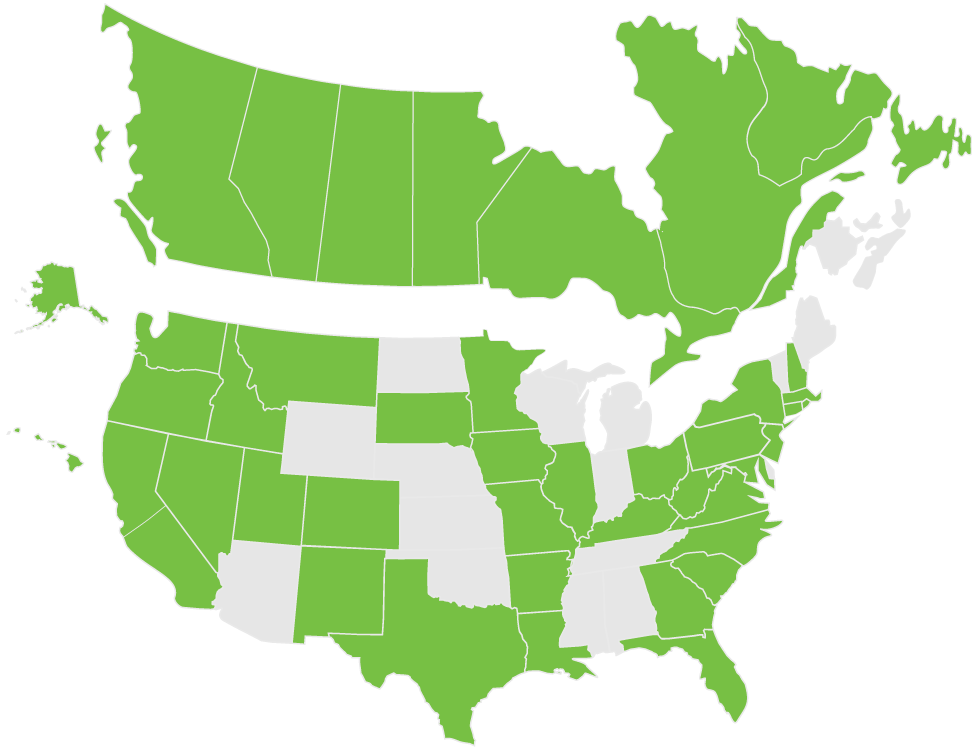
Need some help?
Follow a step-by-step guide on how to use the app's most useful features on YouTube.
Or visit our help centre for further assistance.
Or visit our help centre for further assistance.
Parking informations
Parking at an MBTA lot is convenient and secure when you pay using the PayByPhone app. PayByPhone’s service allows you to pay for parking from anywhere – whether it’s your car, the platform, or even on the train. Never miss another train when you park using the PayByPhone app.
You can purchase your monthly parking permit at select MBTA monthly parking locations with the PayByPhone app.
How to purchase a monthly permit with PayByPhone
- Download the PayByPhone app or visit paybyphone.com
- Login or create an account by using your phone number and password.
- Add the associated MBTA 8-digit location number
- Enter your parking duration in months
- Pay and park, it’s that easy!
Benefits of PayByPhone’s monthly permit
- Receive text message reminders prior to the expiry of your permit.
- Easily check how much time you have left on your permit in the app and extend your permit for additional months if needed.
- Permits will run to the same date of the following month, as opposed to the end of the current month, giving you more flexibility.*
*Permits will provide parking until the same date of the following month (eg. if you buy on Sept 23rd, your permit expires on Oct 23rd). We recommend purchasing your permit within the first 5 days of the month whenever possible. No roaming between locations. No Auto-renewal.













